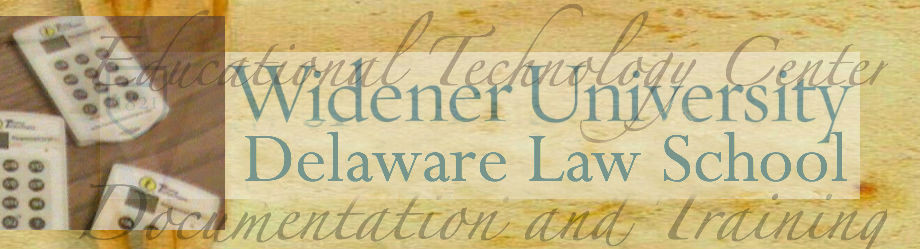Create a great PowerPoint presentation by following these simple guidelines. PowerPoint can be a powerful presentation and organizational tool for the presenter and the audience. But overuse has created a fear of ‘Death by PowerPoint’. Here are some quick best practice tips to keep in mind to get the most out of PowerPoint. (More information can be found above under Instructional Tools/Presentations Tools)
- Keep the lights on. If you dim lights so the audience can read what you wrote, it will trigger a sleep response.
- Put very few bullet points on a slide. Many excellent presenters advocate only using one idea per slide, which is no bullet point at all. Slides are best when limited to a single image, chart, graph, or catchy phrase.
- Keep the focus on you as presenter. If the audience can read your presentation on the slide, the focus has shifted. Minimize or eliminate transitions and animations.
Alternatives to PowerPoint:
Prezi – presentations with zoom. Interesting program, but it can easily overwhelm your audience. The basic program is free.
Keynote – Apple’s answer to PowerPoint. Keynote is limited to apple devices but is similar to PowerPoint. It has different themes and ways of putting the presentation together, but it follows a familiar format. Keynote is available from Apple as a download (@$20).
Haiku Deck – Haiku Deck is designed for the tablet and its focus is on graphics. One incredible image to illustrate your slide’s point. HD is also available as a web based tool downloaded to PowerPoint so it can be used even without a tablet. One great feature is it has a storehouse of superb free images to help illustrate your points. It also has numerous examples to help provide you with ideas.