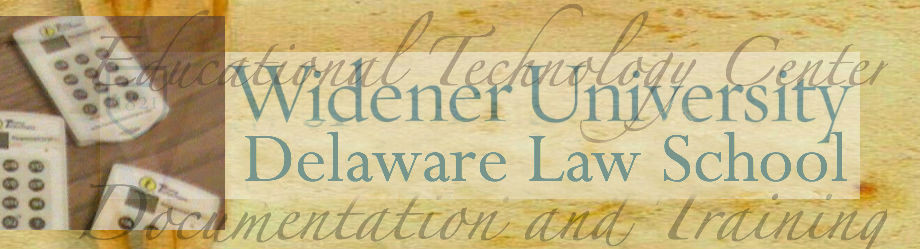Dear Faculty,
I hope you all had a wonderful and productive summer. Now that fall is here I wanted to welcome everyone back and update you on changes in the computer programs and equipment in the classrooms.
We have not made any significant changes to the classroom equipment technologies this year, but there are a few important software updates, and I wanted to remind everyone how to access the extensive documentation we have created and alert you to some additional resources that are now available.
Detailed instructions for using the classroom technologies are available in the Classroom Technology Guide, which is updated and reprinted each year. A copy of this guide is available online. To find this and other documentation, click on the Documentation menu above. The password for all pages on this site is “widenerlaw”. Under Documentation you will find detailed step-by-step instructions for all of the technologies that we use. When you click on the menu for documentation, it will open a printable pdf, which you can then save to your computer for quick reference. A shortcut to this training site is http://delawarelaw.widener.edu/technology.
I also use this website to alert the community to various technology updates and changes, so please check the site often for items of interest or ideas for how to do something with technology in the classroom. Under the What’s New menu, you can take a look at older posts as well.
In addition to the documentation and training web site, I have created a new web page for Educational Technology as part of the library services pages on the new Delaware Law web site. This page can be found at http://delawarelaw.widener.edu/current-students/library/services/educational-technology/ . You will find a link to the documentation and training website from that page, as well as a link to reserve the Training Room.
Another new web page for Instructional Media Services is also available in library services, at http://delawarelaw.widener.edu/current-students/library/services/instructional-media-services/. In addition to providing information about Media Services, this page has a link to all of the classroom equipment and technologies available, contact information for media services, and a link to the newly created Instructional Media Services Request form. A link to the form is found at the left navigation side of the page. It can also be found at http://delawarelaw.widener.edu/mediarequest. Please use this form for all media requests as it allows us to better provide service to you and to track information.
We are in the process of creating another form for you to report any problems that you experience in the classroom, so that we can better identify issues and track solutions in a timely manner. I will post a note to the documentation and training site when this form is available, and will also send another email to the community. Please see latest post “Online Forms Now Available” published 1.27.16.
*Touch Screen Display Panels*
Last year we installed new Touch Screen Display Panels in all the classrooms. When you touch the screen, it automatically turns on the projector and the television screens and selects the classroom computer. When the computer is booted up, the display will be projected on those devices. You may still need to turn on the computer if it is not already on. Please use the touch screen to turn off the projection system before you leave the classroom.
*Laptop Connection*
For those of you who bring your own laptop, you can find fixed cables in the cubby on each podium. The cubby contains a VGA cable, HDMI cable, Ethernet cable, audio cable, and power receptacle. This makes it easy to connect your laptop right on the podium without having to bring in extension cords or other devices to connect your laptop to the classroom system.
If you do use the laptop connection, make sure to choose laptop and select HDMI or VGA on the touch screen display. Mac users will need their own VGA display adapter as well.
*Software News*
Turning Technologies, which is our vendor for clicker technology, released an update the first week of the semester. If you plan to use clickers in your class, please make sure to update your Turning Point software prior to creating your presentation. The classrooms have the latest update and it’s always best to use the same software version when creating and displaying your presentation. If you still have Turning Point 2008 on your computer, you will need the newer version of the software, not just the update.
Panopto has also made some significant upgrades to their software recently. Please make sure to have your Panopto software upgraded prior to making videos this year. Look for details regarding these upgrades in the 7.29.15 post on the Documentation and Training site linked above.
As always, I am available to provide individual training and assistance at your convenience for any of the technologies available in the classroom. I am also happy to discuss ideas for using technology to accomplish other goals in your teaching. Stop by my office in the library or contact me at blmindell@widener.edu or t: 302-477-2118.
I look forward to working with you this year. Have a great semester!
Barbara