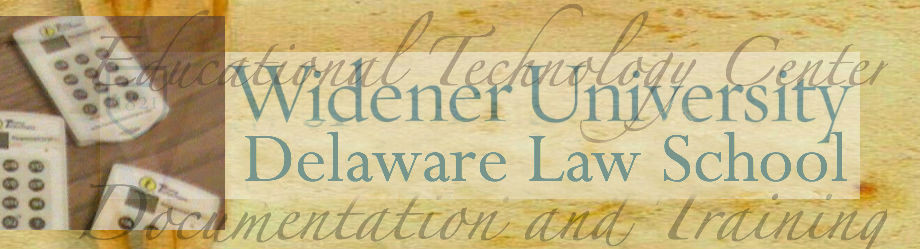Panopto has made a series of upgrades to the recording software that we use on campus. Before using Panopto this year, please make sure you upgrade the recorder on your office or home computer. All faculty are able to download the recorder to their office and home computer to use at their convenience. All classroom computers will have the newest version of Panopto installed.
Some of the new features you will find in Panopto include a sliding bar to adjust volume for the microphone right on the side of the video window. You are also able now to choose to record in MP4 format directly, if desired. In addition Panopto has included keyboard shortcuts for starting/stopping and pausing the recording. This new version also has numerous under the hood improvements to the reliability and performance aspects of the program. Panopto will prompt you to update your version of the recorder if it determines that your software is out of date. The current version of the recorder that we are now using is 4.9.
As always I am available to help you with your recordings, along with editing them and helping you add links to quizzes and making them available to your class or other group. Please give me a call at 302-477-2118 or email me at blmindell@widener.edu so that I can show you some of the interesting ways you can use Panopto.
In addition, in the documentation section of this site you will find a number of step by step instructions for using Panopto.