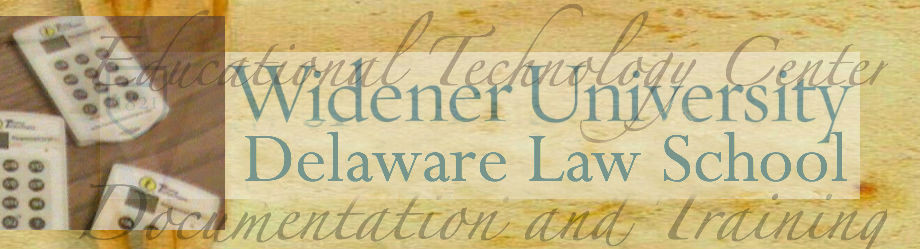Use Doodle to schedule meetings and stop sorting through email after email trying to figure out when your group can get together. Doddle helps you simplify scheduling.
Go to doodle.com and either create an account or not, it is not required.
“Doodle is an online scheduling tool that can be used quickly and easily to find a date and time to meet with multiple people. First you suggest dates and times for your event participants to choose from, then Doodle creates a polling calendar that can be sent to participants for feedback. As each participant selects the dates and times from the polling calendar that he or she is free, Doodle aggregates the responses and tells you which option works best for everyone.
Getting everyone on the same page is hard enough with just five other coworkers, let alone fifty new volunteers you may have never met. Doodle can be a valuable tool for coordinating a large event like volunteer training as well as a small event like a monthly meeting with the board.” (from Doodle’s web site)
There are four basic steps to creating a doodle poll.
- Schedule an Event
- Propose Times
- Choose Settings
- Invite Participants (via email)
- Invited guests then follow the link you sent and sign up for the date that is best.
You can then log in and see everyone’s response, all on one page, and Doodle will even tell you which time got the most ‘votes’.
For more information and specific instructions on how to create a Doodle, go to the Doodle support center here.