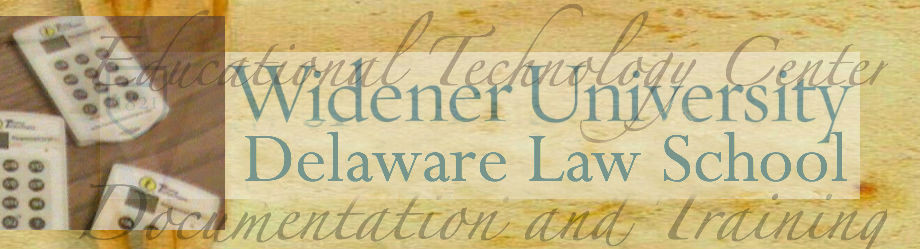Adobe Connect will be upgrading the software that runs our meeting site on Sunday March 9-10. During the upgrade, you will not be able to host any adobe sessions. The upgrade will begin Sunday March 9 at 11pm, and will not be complete until Monday March 10 at 5am.
For any sessions AFTER the upgrade is complete, we recommend that you log into your Adobe room prior to the start to make sure that everything is updated and working properly on your computer. There will be an upgrade to flash and a new add-in will need to be downloaded,
You will need Adobe Flash Player 12. You can download that here, but for campus office computers, you will need ITS to assist you.
When you launch or join a meeting after the upgrade, a new version of the Add-In will need to be installed as well. The new Add-in is version 11.9.959.0 and can be obtained here. This install requires that you have administrative rights on your computer, so you may need to involve ITS for any campus installation.
After the upgrade, Internet Explorer 7 and Mac OS X 10.5 (Leopard) will no longer be supported.